Major Update! New Mechanics & Features!
The latest version of Insta Farm has completely revamped how farms function. This update introduces a simplified crafting system, new farm types, custom animations, and much more!
The addon is centered around the Redstone Table, which is essential for crafting all farm blocks and items.
How to Get the Redstone Table
Crafted in the vanilla crafting table.
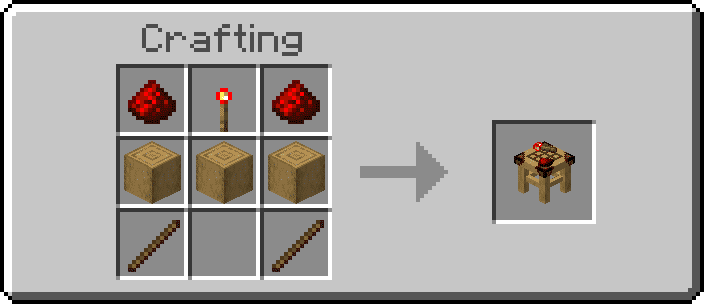
You can also create a new guidebook, which includes:
- Update information.
- List of materials and farm categories.
- Global configuration settings.
- Material spawn percentage adjustments.
- Sound effect volume control.
- Particle effects toggle (since farms now generate with animations and particles!).

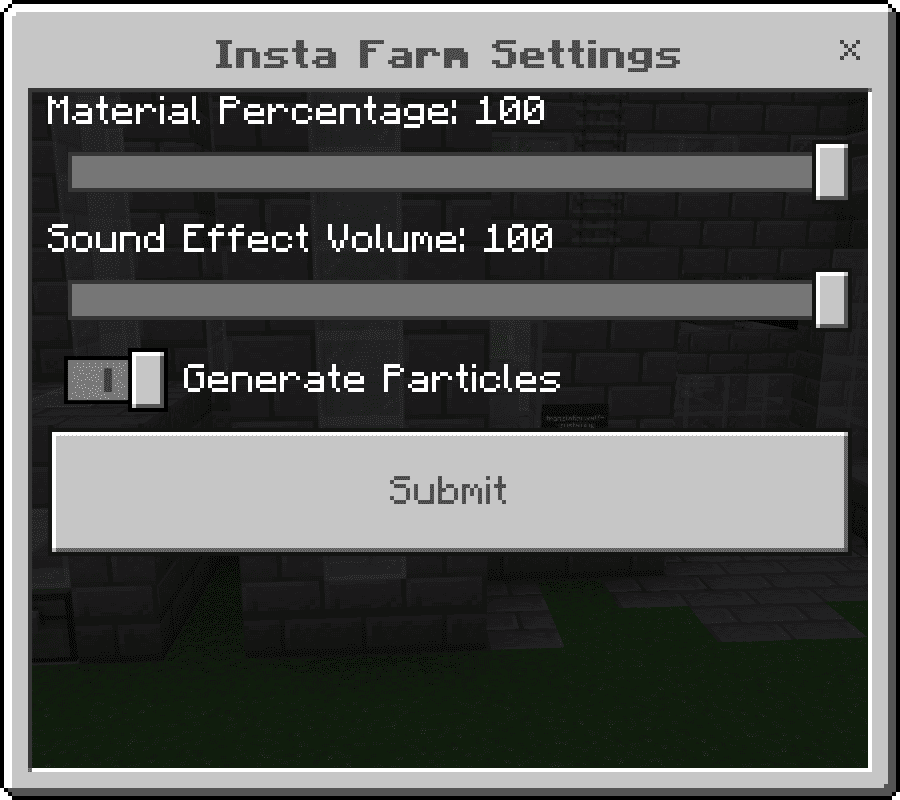
New Farm Crafting System
Farms are now crafted using a simplified recipe:
- Each farm has a signature material based on its type.
- The signature material is surrounded by cobblestone.
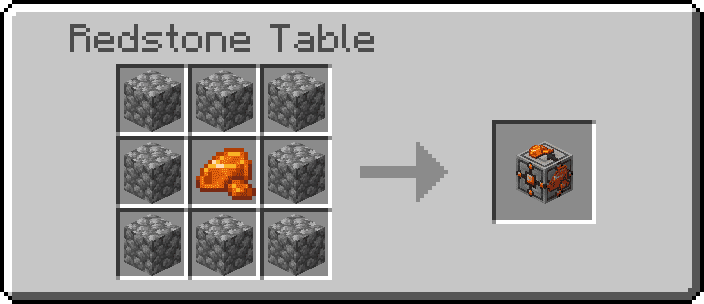
New Building System
The Marker Tool has been removed! Now, when you place a farm block, it will automatically display the area where the structure will generate.
- Material List: Each farm requires specific materials.
- Creative Mode: Instantly fill the material list.
- Survival Mode: Displays a warning if materials are missing and lists which ones will be removed from your inventory.

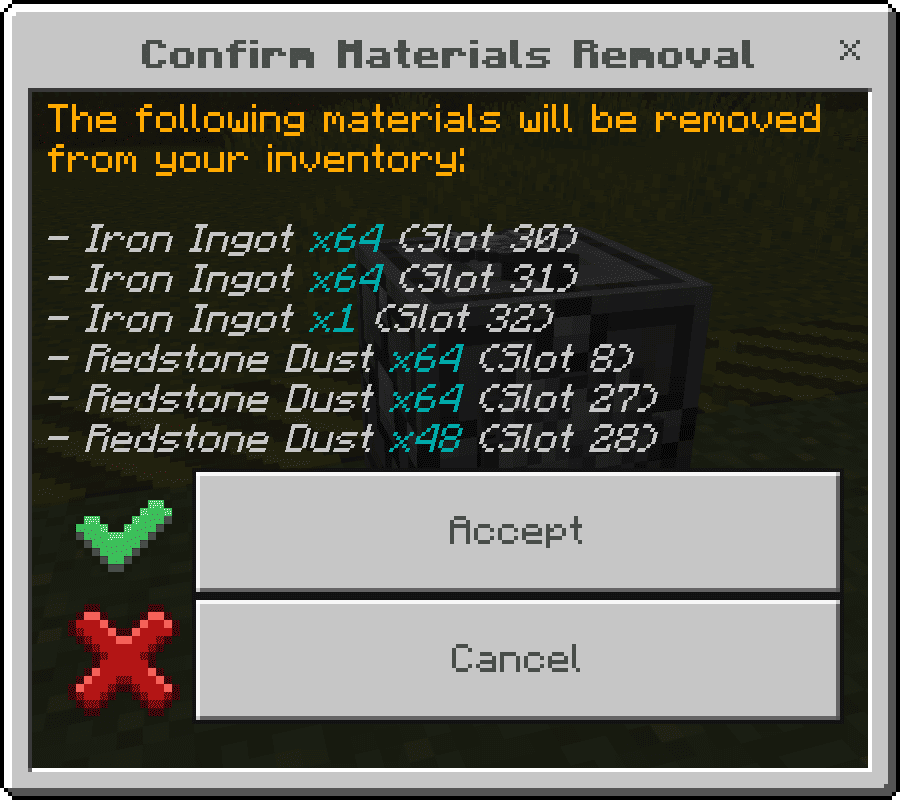
If the farm block is broken, all materials are returned. If the quantity exceeds one stack, the excess is stored in a special box.
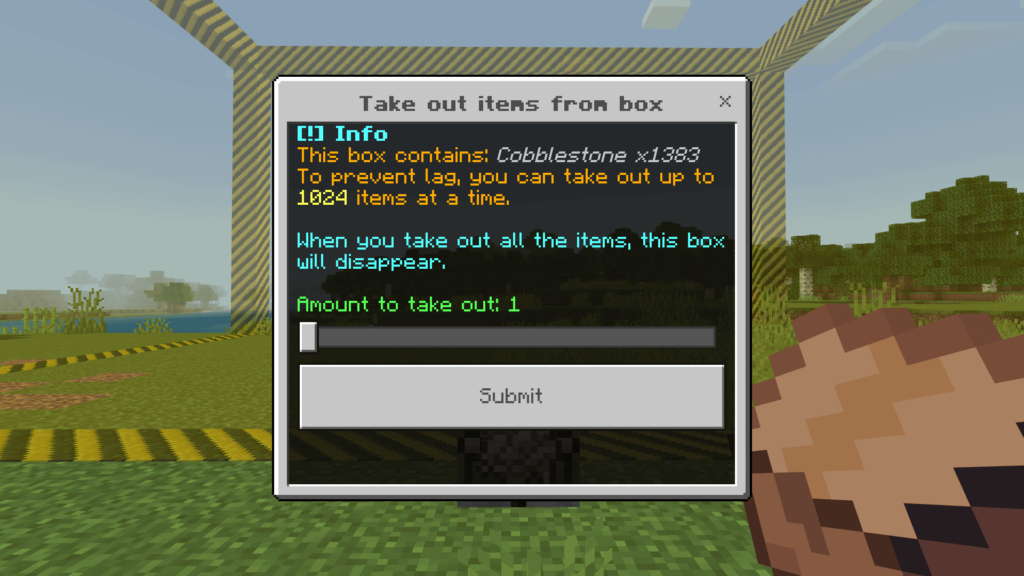
Enhanced Construction System
The Builder Tool has also been removed. Now, once the material list is complete, a “Build” button appears.
- Pressing the button starts the animated construction sequence.
- Farms with multiple upgrade levels require a new item: Farm Booster.
- After upgrading, a new build zone appears. It is recommended to wait 10 seconds before building the next level.
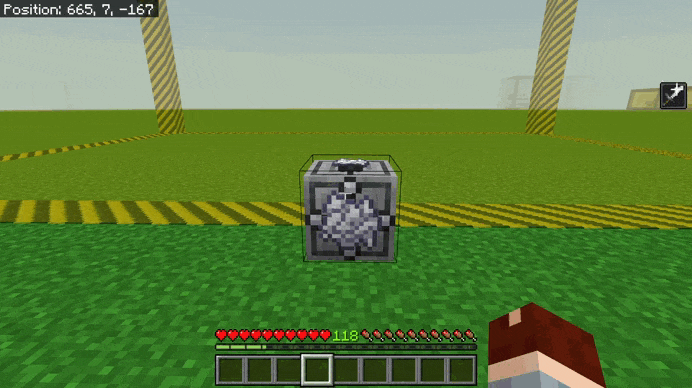
New Farms Added:
- Lava
- Raids
- Ice
- Snow
- Slimes
- Tridents
- Resin
Major Improvements:
Mega Farms have been removed, but normal farms now have multiple options. For example, the Ice Farm now has a flying machine variant.
Holograms added for Witch and Froglight Farms to guide correct placement.
How to Install Insta Farm Addon
- Download the addon file (.mcaddon or .mcpack).
- Open the file with Minecraft Bedrock (it will install automatically).
- Apply the Behavior Pack and Resource Pack to your world.






Hi! the gold farm and the resin farm arent spawning anything, i tried them on creative turned on firespread and nothing